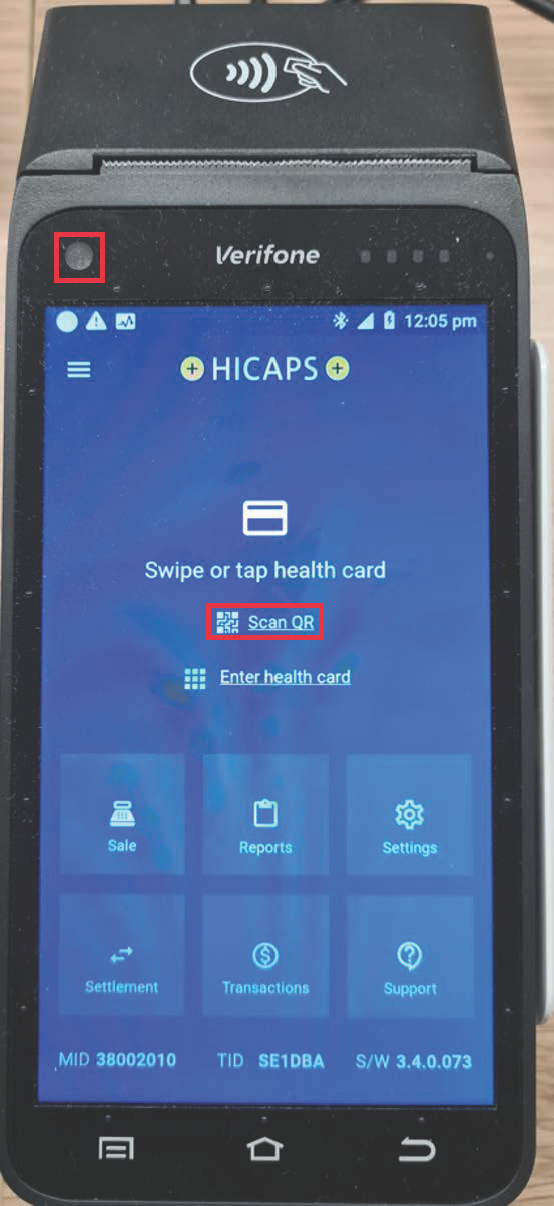On this page
Whether it's Android or iPhone, Emergency Services Health members with can now use their phone to claim Extras like dental, physio and more.
To help, we’ve made a guide that ensures your phone is ready, and how to make the claim.
Android
Enable near field communication (NFC)
The Emergency Services Health digital card needs NFC to be enabled, NFC (near field communication) is the technology that allows two devices — like your phone and a payments terminal — to talk to each other when they're close together.
- Open settings on your phone by pressing on this icon
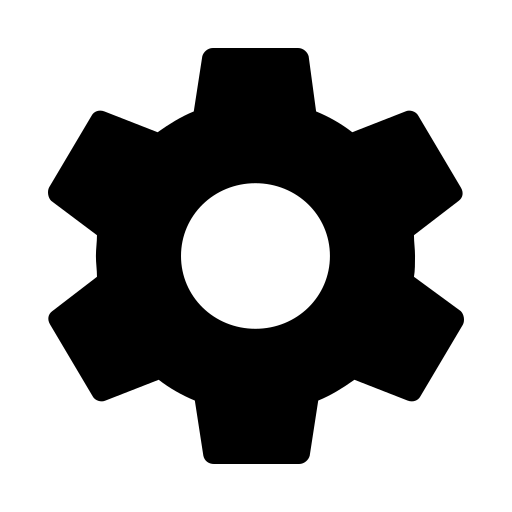
- Open connections
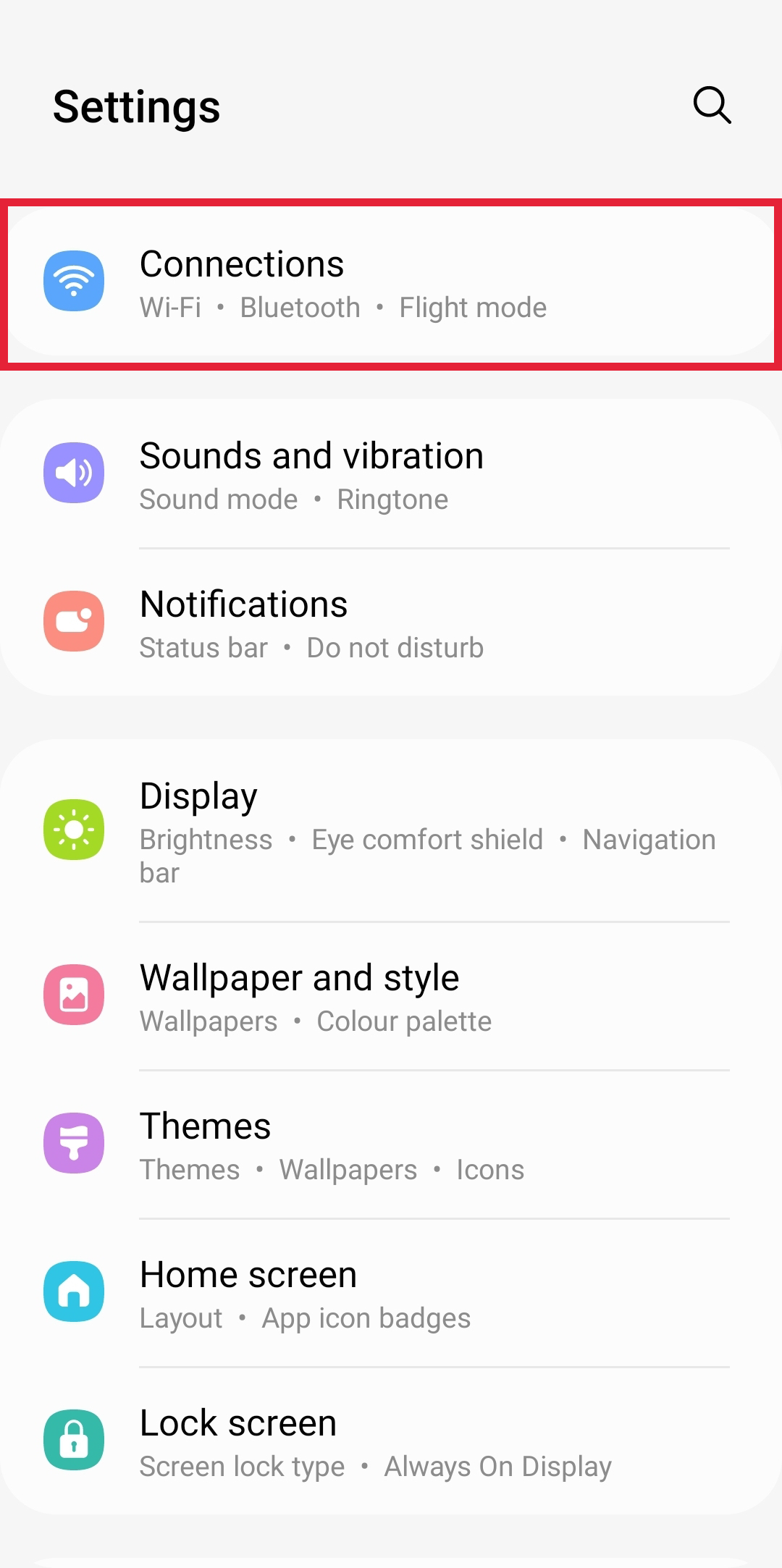
- Turn on NFC and contactless payments
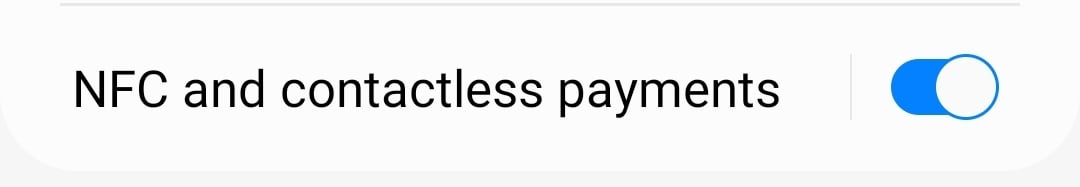
Claim Extras using your digital card
Now that you’ve enabled NFC, claim Extras like dental and physio with your digital card by following these steps.
- Open the Emergency Services Health app and login (click here to download the app)
- Login and open the menu

- Select 'Membership Card'
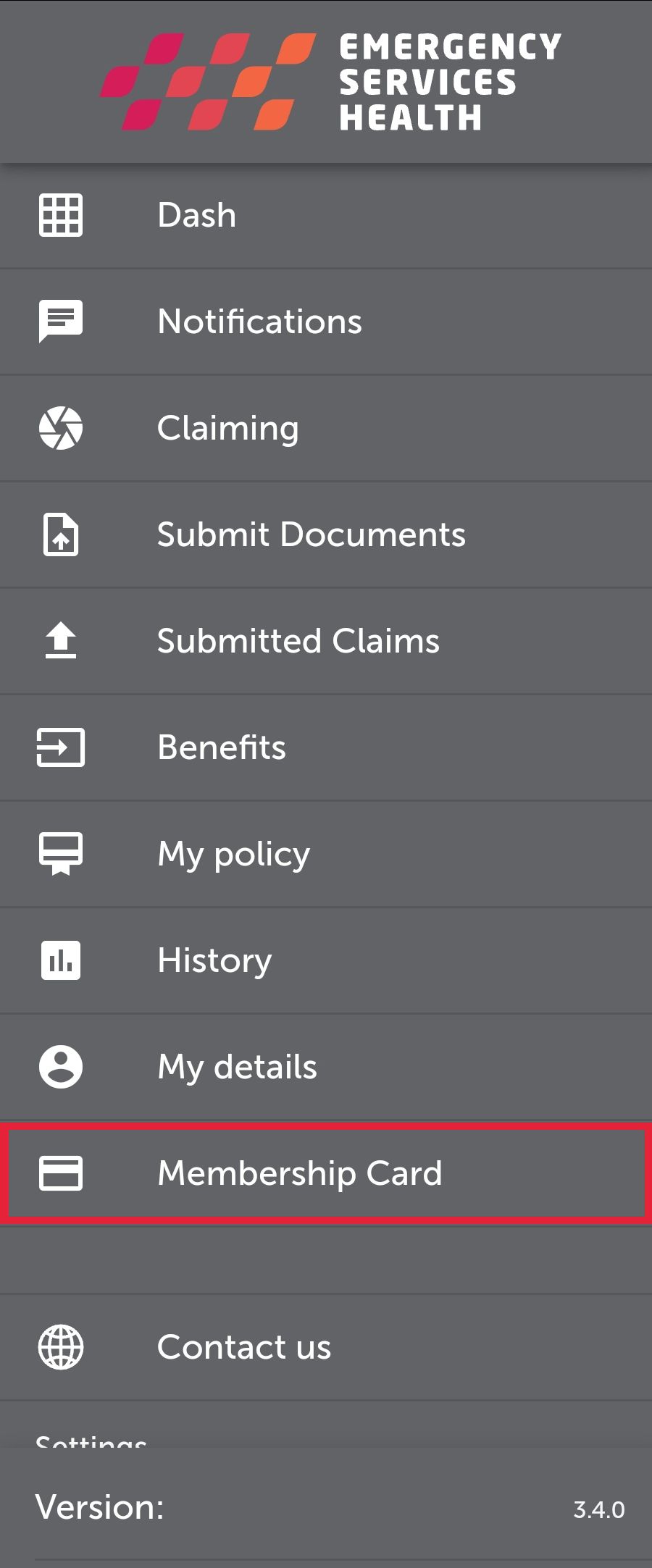
- Once this screen shows, hold your phone against the HICAPS machine when prompted
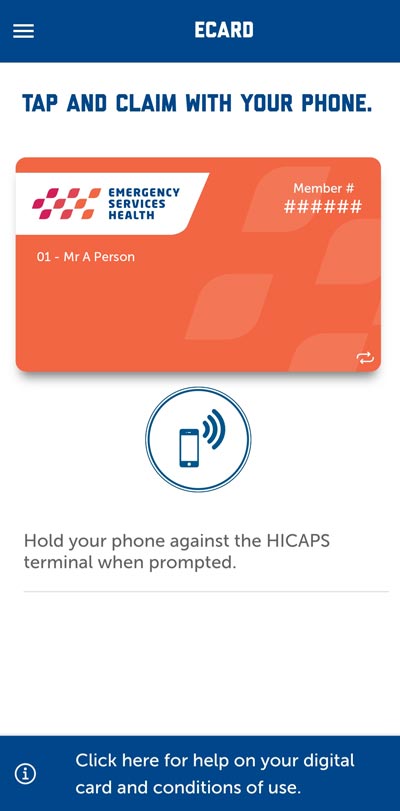
iPhone
From Tuesday 14 May 2024, Emergency Services Health members with iPhones can claim Extras like dental and physio with their phone.
But unlike Android users, iPhone users will use a QR code that many HICAPS machines will be able to scan by following these steps.
- Open the Emergency Services Health app and login (click here to download the app)
- Login and open the menu

- Select 'Membership Card'
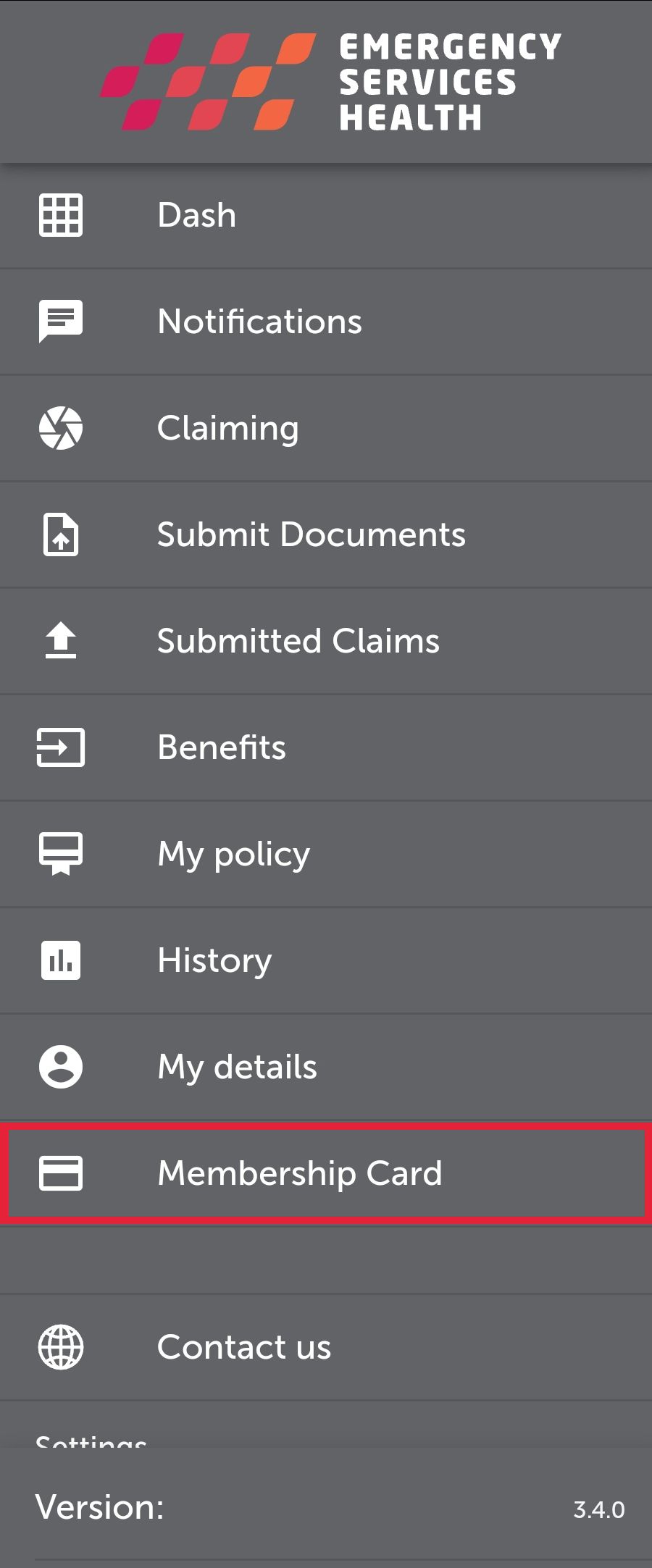
- Once this screen shows, ask your health provider to scan the QR code with their HICAPS machine

If your health provider is unsure whether their HICAPS machine can scan the QR code, they can check if their machine has a camera similar to the below.